What is TS3?
It's used for voice/chat to communicate in and out of game. Pentagon has its own server where many different Pentagon players and clans are. Instead of explaining constantly to many people on how to get into TS3, I'll explain in a guide on how to get to the official Pentagon server.
1. Download TS3. You'll probably want to download the client 32-bit version if you don't know how many bits your computer has.
Link: http://www.teamspeak.com/?page=downloads
2. Click download and click "I agree" as the next page comes up; submit
3. Open the file, and download it.
4. After TS3 is completely done downloading, finish the setup.
5. When you are done with the setup, close TS3 completely.
6. Now, reopen TS3 (it may be located on your desktop. If not, press the start button on Windows, type in "teamspeak" and press enter, and you should see a box very similar to this:
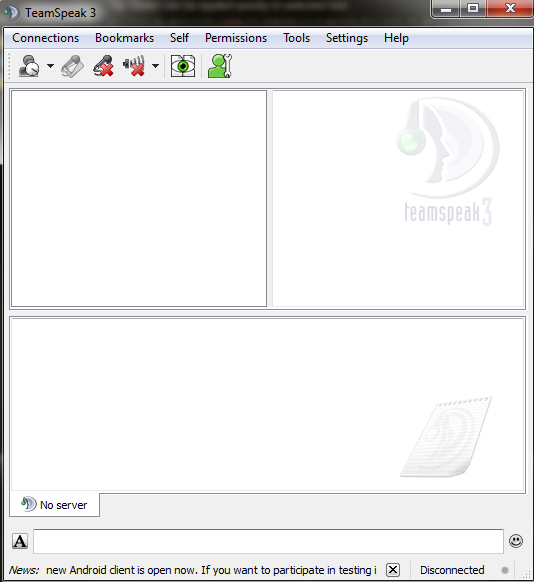
7. From here, you click "connections".
8. Then, click "connect" and a dialogue box like this should appear:

9. Where you see "server address" you're going to want to copy and paste this into that space:
Pentagon-TS3.com (it may don't work sometimes, will be fixed soon).
10. Choose a nickname. Make sure it isn't too long or too short.
11. Hit connect! You're now in the Official Pentagon server. Welcome
----------------------------------------------------------------------------------------------------------------------------------------
How to work the channels
Now that you are connected, you're going to need to learn how to work the channels. Scroll down to see the other official/public/clan channels. They are in alphabetical order. Then double click to enter the channel. You may need to put a password. The green channels are the public ones and the brown ones are the private ones (need of a password to join).
It's used for voice/chat to communicate in and out of game. Pentagon has its own server where many different Pentagon players and clans are. Instead of explaining constantly to many people on how to get into TS3, I'll explain in a guide on how to get to the official Pentagon server.
1. Download TS3. You'll probably want to download the client 32-bit version if you don't know how many bits your computer has.
Link: http://www.teamspeak.com/?page=downloads
2. Click download and click "I agree" as the next page comes up; submit
3. Open the file, and download it.
4. After TS3 is completely done downloading, finish the setup.
5. When you are done with the setup, close TS3 completely.
6. Now, reopen TS3 (it may be located on your desktop. If not, press the start button on Windows, type in "teamspeak" and press enter, and you should see a box very similar to this:
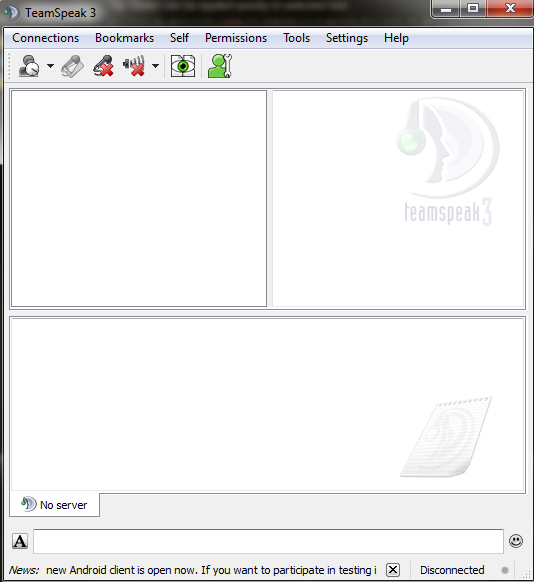
7. From here, you click "connections".
8. Then, click "connect" and a dialogue box like this should appear:

9. Where you see "server address" you're going to want to copy and paste this into that space:
Pentagon-TS3.com (it may don't work sometimes, will be fixed soon).
10. Choose a nickname. Make sure it isn't too long or too short.
11. Hit connect! You're now in the Official Pentagon server. Welcome

----------------------------------------------------------------------------------------------------------------------------------------
How to work the channels
Now that you are connected, you're going to need to learn how to work the channels. Scroll down to see the other official/public/clan channels. They are in alphabetical order. Then double click to enter the channel. You may need to put a password. The green channels are the public ones and the brown ones are the private ones (need of a password to join).

 Home
Home

